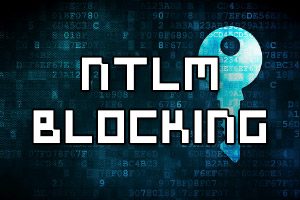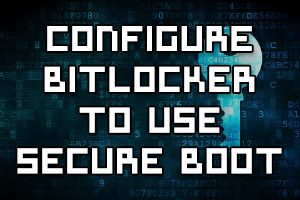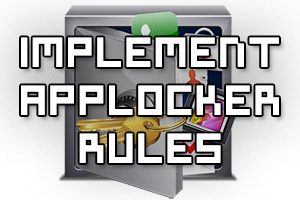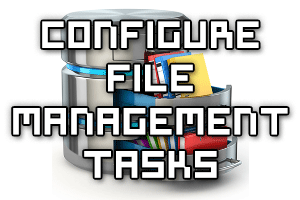
We can configure file management tasks with File Server Resource Manager (FSRM) in Windows Server 2016 to perform various tasks on the file server for us.
For example we can configure scheduled tasks to to complete specific actions, such as expire files older than a certain date automatically and archive them, or encrypt files that match a specific criteria. We can also run custom scripts on a specific set of files to perform arbitrary actions as required.
In this example we’ll show you how to configure file management tasks in Windows Server 2016, however the steps are very similar to older versions of the Windows operating system.
Read more »