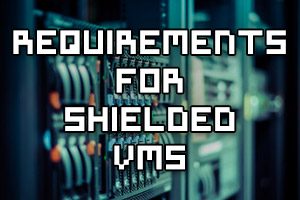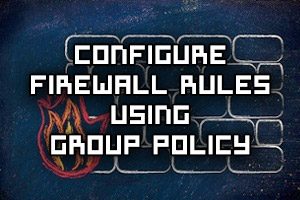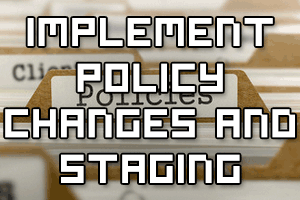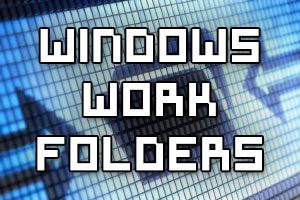The Server Message Block (SMB) protocol is used to provide file and print sharing in a Microsoft based network. To help detect man in the middle (MITM) attacks that may modify SMB traffic in transit, we can configure SMB signing via group policy. By digitally signing SMB packets the client and server can confirm where they originated from as well as their authenticity.
SMB packet signing is available in all supported versions of Windows. Microsoft also note that depending on factors such as the SMB version, file sizes, and specific hardware in use, SMB packet signing can degrade the performance of SMB, which is to be expected as we’re signing every packet that goes across the network, which adds overhead.
Read more »