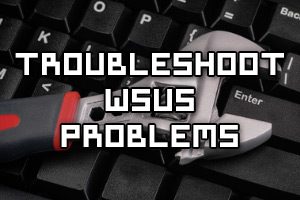
This post will cover some basic methods to troubleshoot and fix common problems with Microsoft’s Windows Server Update Services (WSUS).
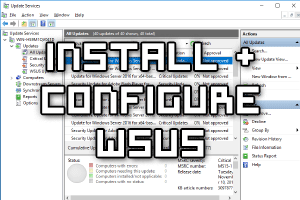
In this post we will cover how to install and configure Windows Server Update Services (WSUS) in Microsoft’s Windows Server 2016.
WSUS can be used to automatically download Windows update files and store them locally. Other Windows servers in your network will then download the updates from the WSUS server rather than the Internet, saving you Internet bandwidth and speeding up the Windows update process.
With WSUS we can configure all of our servers to be automatically updated, ensuring that security updates are installed quickly from a central location. This will provide us with useful information such as reports advising which servers have or have not been patched with a specific update.
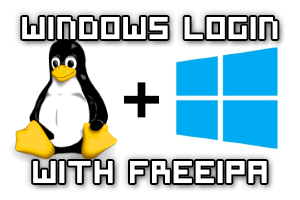
In most cases Windows desktops or servers will typically be joined to a Windows domain controller running Microsoft’s Active Directory, however this is not the only option.
It is possible to join Windows to a FreeIPA realm and then log into the Windows computer with an account from FreeIPA as it makes use of Kerberos for single sign on (SSO). FreeIPA is an open-source project sponsored by Red Hat, which attempts to provide similar functionality to Active Directory for Linux and Unix systems.
This may be a good option if you already run a large Linux or Unix environment, but need to have a small amount of Windows servers capable of using the same centrally managed user accounts.
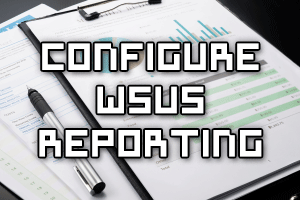
WSUS is quite powerful in that it can provide us reports containing useful information regarding which Windows machines have which Windows updates applied, allowing us to get a good overview of our environment.
This type of information will be useful if you’re required to perform any type of compliance check to ensure that your servers are properly patched. In this post we’ll take a look at installing the software required to view the reports as well as how to run the reports.
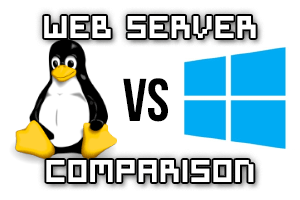
Following on from my recent Linux web server benchmarks and Windows web server benchmarks, I noticed that in general IIS appeared to perform better than all Linux based web servers that I’d previously tested.
As my Linux results were completed in March last year, I’ve run some of the tests again with the most up to date versions of each web server to ensure that the best performance can be achieved.
So let’s find out how Linux and Windows based web servers compare against each other in a static workload speed test.

Following on from my recent Linux web server benchmarks, I’m going to be performing the same tests on all current generations of Microsoft’s IIS web server.
Here I’ll be performing benchmarks against the below versions of the IIS web server and then comparing them against each other to get an idea of which one performs the best under a static workload.
First I’ll discuss how the tests were set up and actually done before proceeding into the results.