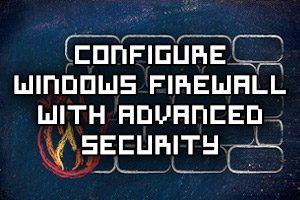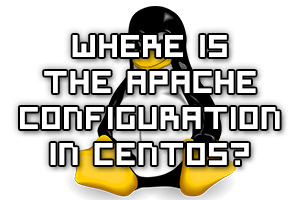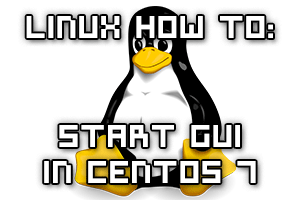
By default a full installation of CentOS 7 will have the graphical user interface (GUI) installed and it will load up at boot, however it is possible that the system has been configured to not boot into the GUI.
In this quick guide we will show you how to swap to the GUI and enable it to start up by default on system boot.