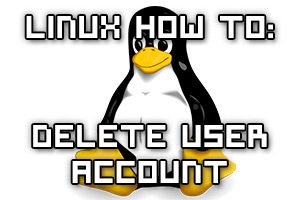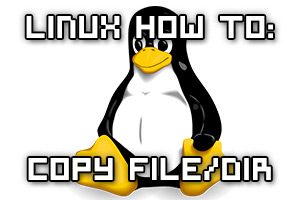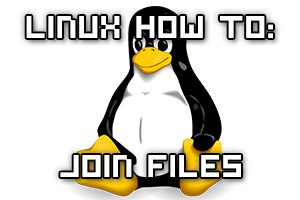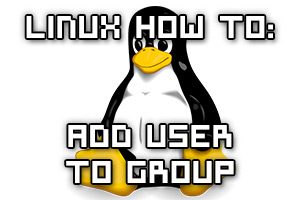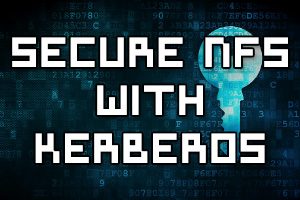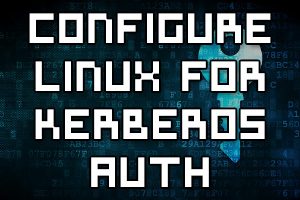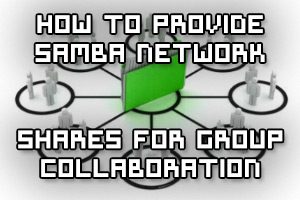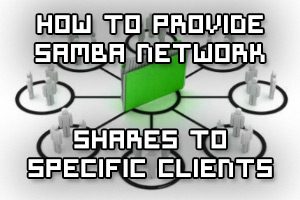Here we’re going to cover how to migrate an existing running instance of Tenable SecurityCenter from one Linux server to another.
I was not able to find great documentation around this process, and after contacting Tenable support for instructions I found that the steps provided were very basic and did not actually include everything needed, so I have documented everything that I needed to do here.