The Trend Micro CTF 2017 was run again this year between the 24th and 25th of June 2017. This is my solution to the 200 point forensics challenge. I was only able to complete around 90% of the challenge during the actual CTF, I didn’t complete it until a week after it was over.
The challenge started by providing us with a 260MB memory dump called VictimMemory.img, so I use Volatility to analyze the dump.
First I want to know what operating system the memory dump is for, this can be done with ‘imageinfo’ as shown below. Check out the Volatility command examples if you need further information on what all the options I use throughout this post do.
root@kali:~# volatility -f /root/tm/VictimMemory.img imageinfo
Volatility Foundation Volatility Framework 2.6
INFO : volatility.debug : Determining profile based on KDBG search...
Suggested Profile(s) : Win7SP1x86_23418, Win7SP0x86, Win7SP1x86
AS Layer1 : IA32PagedMemoryPae (Kernel AS)
AS Layer2 : FileAddressSpace (/root/tm/VictimMemory.img)
PAE type : PAE
DTB : 0x185000L
KDBG : 0x8333ec28L
Number of Processors : 1
Image Type (Service Pack) : 1
KPCR for CPU 0 : 0x8333fc00L
KUSER_SHARED_DATA : 0xffdf0000L
Image date and time : 2017-04-11 02:35:28 UTC+0000
Image local date and time : 2017-04-11 11:35:28 +0900
The operating system appears to be Windows 7 32-bit, as per the suggested profiles. I started using the included Win7SP1x86 profile and had no problems with it.
While enumerating the memory dump, I noticed some suspicious processes running using ‘pstree’.
root@kali:~# volatility -f /root/tm/VictimMemory.img --profile=Win7SP1x86 pstree Volatility Foundation Volatility Framework 2.5 Name Pid PPid Thds Hnds Time -------------------------------------------------- ------ ------ ------ ------ ---- 0x88bbaab8:explorer.exe 940 356 31 865 2017-04-11 02:28:23 UTC+0000 . 0x8691c030:cmd.exe 4080 940 1 20 2017-04-11 02:32:02 UTC+0000 .. 0x88abfa78:svchost.exe 3828 4080 1 7 2017-04-11 02:35:18 UTC+0000
We can see that svchost.exe is a child process of cmd.exe, interesting, let’s investigate further!
With Volatility I used ‘cmdscan’ to see commands that have been entered into cmd.exe.
root@kali:~# volatility -f /root/tm/VictimMemory.img --profile=Win7SP1x86 cmdscan Volatility Foundation Volatility Framework 2.6 ************************************************** CommandProcess: conhost.exe Pid: 1868 CommandHistory: 0x33a338 Application: cmd.exe Flags: Allocated, Reset CommandCount: 2 LastAdded: 1 LastDisplayed: 1 FirstCommand: 0 CommandCountMax: 50 ProcessHandle: 0x58 Cmd #0 @ 0x33a700: cd %temp% Cmd #1 @ 0x2d3b38: svchost.exe 1.tmp 0x0 1
It appears that the directory was changed to %temp% and then the command ‘svchost.exe 1.tmp 0x0 1’ was run. This means that there should be a dodgy svchost.exe file within this directory, so let’s take a look at the open file handles to see if we can find it. In this case we use ‘handles’ against process ID 3828, our suspect svchost.exe process.
root@kali:~# volatility -f /root/tm/VictimMemory.img --profile=Win7SP1x86 handles -p 3828 Volatility Foundation Volatility Framework 2.6 Offset(V) Pid Handle Access Type Details ---------- ------ ---------- ---------- ---------------- ------- 0x8db9f5e0 3828 0x4 0x3 Directory KnownDlls 0x869342c0 3828 0x8 0x100020 File \Device\HarddiskVolume1\Users\Taro\AppData\Local\Temp 0x89b6b420 3828 0xc 0x1f0003 Event 0x88baf038 3828 0x10 0x1f0001 ALPC Port 0x869e9d98 3828 0x14 0x1f0001 ALPC Port 0x9540c300 3828 0x18 0x20019 Key MACHINE\SYSTEM\CONTROLSET001\CONTROL\NLS\SORTING\VERSIONS 0x88bb47c0 3828 0x1c 0x120089 File \Device\HarddiskVolume1\Users\Taro\AppData\Local\Temp\1.tmp
The last file looks interesting, it’s in the %temp% directory and is called 1.tmp, which we know svchost.exe was executed against based on the command history.
Next I use ‘dumpfiles’ against our dodgy process 3828 to dump all associated files, which in this case includes both svchost.exe and 1.tmp.
root@kali:~# volatility -f /root/tm/VictimMemory.img --profile=Win7SP1x86 dumpfiles -p 3828 -D /tmp/hax Volatility Foundation Volatility Framework 2.6 DataSectionObject 0x88bb47c0 3828 \Device\HarddiskVolume1\Users\Taro\AppData\Local\Temp\1.tmp SharedCacheMap 0x88bb47c0 3828 \Device\HarddiskVolume1\Users\Taro\AppData\Local\Temp\1.tmp ImageSectionObject 0x86942ad0 3828 \Device\HarddiskVolume1\Users\Taro\AppData\Local\Temp\svchost.exe DataSectionObject 0x86942ad0 3828 \Device\HarddiskVolume1\Users\Taro\AppData\Local\Temp\svchost.exe
This created file.3828.0x86784ce0.vacb which is the 1.tmp file, and file.3828.0x8677fa30.img which is svchost.exe.
root@kali:~# file file.3828.0x86784ce0.vacb file.3828.0x86784ce0.vacb: data root@kali:~# file file.3828.0x8677fa30.img file.3828.0x8677fa30.img: PE32 executable (console) Intel 80386, for MS Windows
Alternatively you could also use ‘dlllist’ and ‘dlldump’ options with Volatility to dump the svchost.exe file, as this is actually the way I did it I’ll include that way here too.
root@kali:~# volatility -f /root/tm/VictimMemory.img --profile=Win7SP1x86 dlllist -p 3828 Volatility Foundation Volatility Framework 2.5 ************************************************************************ svchost.exe pid: 3828 Command line : svchost.exe 1.tmp 0x0 1 Service Pack 1 Base Size LoadCount Path ---------- ---------- ---------- ---- 0x00ed0000 0x6000 0xffff C:\Users\Taro\AppData\Local\Temp\svchost.exe 0x77560000 0x13c000 0xffff C:\Windows\SYSTEM32\ntdll.dll 0x76080000 0xd4000 0xffff C:\Windows\system32\kernel32.dll 0x75730000 0x4a000 0xffff C:\Windows\system32\KERNELBASE.dll 0x6ac10000 0xee000 0xffff C:\Windows\system32\MSVCR120.dll
We can see that svchost.exe is found at 0x00ed0000, so we can dump that out with ‘dlldump’ as shown below. It’s also worth noting that ‘dlllist’ also showed us what we saw with ‘cmdscan’.
root@kali:~# volatility -f /root/tm/VictimMemory.img --profile=Win7SP1x86 dlldump -p 3828 -b 0x00ed0000 -D /tmp/hax Volatility Foundation Volatility Framework 2.6 Process(V) Name Module Base Module Name Result ---------- -------------------- ----------- -------------------- ------ 0x88abfa78 svchost.exe 0x000ed0000 svchost.exe OK: module.3828.a269a78.ed0000.dll
The svchost.exe file is a 32-bit executable, while 1.tmp appears to be shell code after a closer look through a hex editor. The contents of the 1.tmp file are shown below.
00020000 90 NOP 00020001 90 NOP 00020002 90 NOP 00020003 90 NOP 00020004 90 NOP 00020005 90 NOP 00020006 90 NOP 00020007 90 NOP 00020008 90 NOP 00020009 90 NOP 0002000A 90 NOP 0002000B 90 NOP 0002000C 90 NOP 0002000D 90 NOP 0002000E 90 NOP 0002000F 90 NOP 00020010 55 PUSH EBP 00020011 89E5 MOV EBP,ESP 00020013 83EC 60 SUB ESP,60 00020016 C645 DA A8 MOV BYTE PTR SS:[EBP-26],0A8 0002001A C645 DB FF MOV BYTE PTR SS:[EBP-25],0FF 0002001E C645 DC 88 MOV BYTE PTR SS:[EBP-24],88 00020022 C645 DD D0 MOV BYTE PTR SS:[EBP-23],0D0 00020026 C645 DE B2 MOV BYTE PTR SS:[EBP-22],0B2 0002002A C645 DF F6 MOV BYTE PTR SS:[EBP-21],0F6 0002002E C645 E0 F8 MOV BYTE PTR SS:[EBP-20],0F8 00020032 C645 E1 EA MOV BYTE PTR SS:[EBP-1F],0EA 00020036 C645 E2 FF MOV BYTE PTR SS:[EBP-1E],0FF 0002003A C645 E3 FF MOV BYTE PTR SS:[EBP-1D],0FF 0002003E C645 E4 D2 MOV BYTE PTR SS:[EBP-1C],0D2 00020042 C645 E5 FF MOV BYTE PTR SS:[EBP-1B],0FF 00020046 C645 E6 FF MOV BYTE PTR SS:[EBP-1A],0FF 0002004A C645 E7 C2 MOV BYTE PTR SS:[EBP-19],0C2 0002004E C645 E8 DC MOV BYTE PTR SS:[EBP-18],0DC 00020052 C645 E9 C2 MOV BYTE PTR SS:[EBP-17],0C2 00020056 C645 EA D8 MOV BYTE PTR SS:[EBP-16],0D8 0002005A C645 EB FF MOV BYTE PTR SS:[EBP-15],0FF 0002005E C645 EC F6 MOV BYTE PTR SS:[EBP-14],0F6 00020062 C645 ED FF MOV BYTE PTR SS:[EBP-13],0FF 00020066 C645 EE FA MOV BYTE PTR SS:[EBP-12],0FA 0002006A C645 EF FF MOV BYTE PTR SS:[EBP-11],0FF 0002006E C645 BC 55 MOV BYTE PTR SS:[EBP-44],55 00020072 C645 BD 8B MOV BYTE PTR SS:[EBP-43],8B 00020076 C645 BE EC MOV BYTE PTR SS:[EBP-42],0EC 0002007A C645 BF 51 MOV BYTE PTR SS:[EBP-41],51 0002007E C645 C0 E8 MOV BYTE PTR SS:[EBP-40],0E8 00020082 C645 C1 00 MOV BYTE PTR SS:[EBP-3F],0 00020086 C645 C2 00 MOV BYTE PTR SS:[EBP-3E],0 0002008A C645 C3 00 MOV BYTE PTR SS:[EBP-3D],0 0002008E C645 C4 00 MOV BYTE PTR SS:[EBP-3C],0 00020092 C645 C5 58 MOV BYTE PTR SS:[EBP-3B],58 00020096 C645 C6 2D MOV BYTE PTR SS:[EBP-3A],2D 0002009A C645 C7 52 MOV BYTE PTR SS:[EBP-39],52 0002009E C645 C8 1F MOV BYTE PTR SS:[EBP-38],1F 000200A2 C645 C9 34 MOV BYTE PTR SS:[EBP-37],34 000200A6 C645 CA 01 MOV BYTE PTR SS:[EBP-36],1 000200AA C645 CB 2D MOV BYTE PTR SS:[EBP-35],2D 000200AE C645 CC 52 MOV BYTE PTR SS:[EBP-34],52 000200B2 C645 CD 1F MOV BYTE PTR SS:[EBP-33],1F 000200B6 C645 CE 34 MOV BYTE PTR SS:[EBP-32],34 000200BA C645 CF 01 MOV BYTE PTR SS:[EBP-31],1 000200BE C645 D0 E8 MOV BYTE PTR SS:[EBP-30],0E8 000200C2 C645 D1 00 MOV BYTE PTR SS:[EBP-2F],0 000200C6 C645 D2 00 MOV BYTE PTR SS:[EBP-2E],0 000200CA C645 D3 00 MOV BYTE PTR SS:[EBP-2D],0 000200CE C645 D4 00 MOV BYTE PTR SS:[EBP-2C],0 000200D2 C645 D5 90 MOV BYTE PTR SS:[EBP-2B],90 000200D6 C645 D6 90 MOV BYTE PTR SS:[EBP-2A],90 000200DA C645 D7 C9 MOV BYTE PTR SS:[EBP-29],0C9 000200DE C645 D8 C3 MOV BYTE PTR SS:[EBP-28],0C3 000200E2 C645 D9 CC MOV BYTE PTR SS:[EBP-27],0CC 000200E6 C645 A6 00 MOV BYTE PTR SS:[EBP-5A],0 000200EA C645 A7 5B MOV BYTE PTR SS:[EBP-59],5B 000200EE C645 A8 00 MOV BYTE PTR SS:[EBP-58],0 000200F2 C645 A9 00 MOV BYTE PTR SS:[EBP-57],0 000200F6 C645 AA 00 MOV BYTE PTR SS:[EBP-56],0 000200FA C645 AB 00 MOV BYTE PTR SS:[EBP-55],0 000200FE C645 AC 00 MOV BYTE PTR SS:[EBP-54],0 00020102 C645 AD 00 MOV BYTE PTR SS:[EBP-53],0 00020106 C645 AE 2B MOV BYTE PTR SS:[EBP-52],2B 0002010A C645 AF 17 MOV BYTE PTR SS:[EBP-51],17 0002010E C645 B0 00 MOV BYTE PTR SS:[EBP-50],0 00020112 C645 B1 19 MOV BYTE PTR SS:[EBP-4F],19 00020116 C645 B2 3F MOV BYTE PTR SS:[EBP-4E],3F 0002011A C645 B3 00 MOV BYTE PTR SS:[EBP-4D],0 0002011E C645 B4 00 MOV BYTE PTR SS:[EBP-4C],0 00020122 C645 B5 00 MOV BYTE PTR SS:[EBP-4B],0 00020126 C645 B6 00 MOV BYTE PTR SS:[EBP-4A],0 0002012A C645 B7 03 MOV BYTE PTR SS:[EBP-49],3 0002012E C645 B8 00 MOV BYTE PTR SS:[EBP-48],0 00020132 C645 B9 13 MOV BYTE PTR SS:[EBP-47],13 00020136 C645 BA 00 MOV BYTE PTR SS:[EBP-46],0 0002013A C645 BB 05 MOV BYTE PTR SS:[EBP-45],5 0002013E C745 FC 16000000 MOV DWORD PTR SS:[EBP-4],16 00020145 C745 F4 00000000 MOV DWORD PTR SS:[EBP-C],0 0002014C C745 F0 00000000 MOV DWORD PTR SS:[EBP-10],0 00020153 8B45 F0 MOV EAX,DWORD PTR SS:[EBP-10] 00020156 83F8 16 CMP EAX,16 00020159 73 70 JNB SHORT 000201CB 0002015B 8D55 DA LEA EDX,DWORD PTR SS:[EBP-26] 0002015E 8B45 F0 MOV EAX,DWORD PTR SS:[EBP-10] 00020161 01D0 ADD EAX,EDX 00020163 0FB600 MOVZX EAX,BYTE PTR DS:[EAX] 00020166 0FB6C0 MOVZX EAX,AL 00020169 8945 F8 MOV DWORD PTR SS:[EBP-8],EAX 0002016C 8D55 A6 LEA EDX,DWORD PTR SS:[EBP-5A] 0002016F 8B45 F0 MOV EAX,DWORD PTR SS:[EBP-10] 00020172 01D0 ADD EAX,EDX 00020174 0FB600 MOVZX EAX,BYTE PTR DS:[EAX] 00020177 0FB6C0 MOVZX EAX,AL 0002017A 8945 F4 MOV DWORD PTR SS:[EBP-C],EAX 0002017D 837D F4 00 CMP DWORD PTR SS:[EBP-C],0 00020181 7E 0A JLE SHORT 0002018D 00020183 8345 F8 01 ADD DWORD PTR SS:[EBP-8],1 00020187 836D F4 01 SUB DWORD PTR SS:[EBP-C],1 0002018B ^EB F0 JMP SHORT 0002017D 0002018D 8B45 FC MOV EAX,DWORD PTR SS:[EBP-4] 00020190 83E8 01 SUB EAX,1 00020193 0FB64405 BC MOVZX EAX,BYTE PTR SS:[EBP+EAX-44] 00020198 0FB6C0 MOVZX EAX,AL 0002019B 2945 F8 SUB DWORD PTR SS:[EBP-8],EAX 0002019E 8B45 FC MOV EAX,DWORD PTR SS:[EBP-4] 000201A1 83E8 01 SUB EAX,1 000201A4 0FB64405 BC MOVZX EAX,BYTE PTR SS:[EBP+EAX-44] 000201A9 0FB6C0 MOVZX EAX,AL 000201AC 3145 F8 XOR DWORD PTR SS:[EBP-8],EAX 000201AF D17D F8 SAR DWORD PTR SS:[EBP-8],1 000201B2 8B45 F8 MOV EAX,DWORD PTR SS:[EBP-8] 000201B5 89C1 MOV ECX,EAX 000201B7 8D55 DA LEA EDX,DWORD PTR SS:[EBP-26] 000201BA 8B45 F0 MOV EAX,DWORD PTR SS:[EBP-10] 000201BD 01D0 ADD EAX,EDX 000201BF 8808 MOV BYTE PTR DS:[EAX],CL 000201C1 836D FC 01 SUB DWORD PTR SS:[EBP-4],1 000201C5 8345 F0 01 ADD DWORD PTR SS:[EBP-10],1 000201C9 ^EB 88 JMP SHORT 00020153 000201CB 90 NOP 000201CC C9 LEAVE 000201CD C3 RET
When executing svchost.exe we get the following output:
usage: this.exe <input file> <offset> <isLongSleep>
This matches what we’ve seen before from ‘cmdscan’, so I run it against the 1.tmp shell code in a Windows virtual machine with the same parameters to see what happens, it appears to create a new thread after a sleep then end.
M:\ctf>svchost.exe 1.tmp 0x0 1 file name is 1.tmp offset is 0 Createthread successful! M:\ctf>
Nothing really interesting is happening yet. At this point during the CTF I spent a few hours looking at the svchost.exe file with the free version of IDA and Ollydbg but didn’t really get anywhere. I knew I was close, and then the CTF ended. A week later I went back into Ollydbg and had another attempt. I spent ages stepping through the process but saw nothing of interest, then I remembered the output mentioned that a thread was created. I looked at the other threads through Ollydbg through the View > Threads menu, but that didn’t really help me, mostly because I don’t really know how to use the tool properly.
This is where my ghetto solution comes in, I decided to modify the shell code and simply remove the return at the end. I edited 1.tmp in a hex editor and changed the c3 for return to 00 and saved it. The idea was that when it got to this point it’d stop processing rather than return back. Ideally I’d go through and set a breakpoint at the appropriate location, but I wasn’t even able to find the shell code executing while looking manually, likely because I don’t know how to work with threads and am not very good at this.
When you go to open svchost.exe in Ollydbg, in the arguments field you need to set ‘C:\path\to\1.tmp 0x0 1’ to run it against the shell code.
I loaded up Ollydbg with my modified file and executed it, it stopped as shown below, right at the end of the shell code as planned.
Next I wanted to see what was in memory at this point straight after the shell code had been executed. This can be done in Ollydbg by going to View > Memory, or by pressing the Alt + m shortcut. Once the memory map was open, I right clicked and selected search as shown below.
In this instance I knew that all flags started with the string ‘tmctf’, so I search for this.
Sure enough this finds the flag in memory, which is TMCTF{static_analyzer}.
I checked memory many different times while stepping through the process and never found the flag until I was able to stop execution at the end of the shell code.
I admit this was a ghetto solution, perhaps one day I’ll learn how to use IDA/Ollydbg and friends properly.
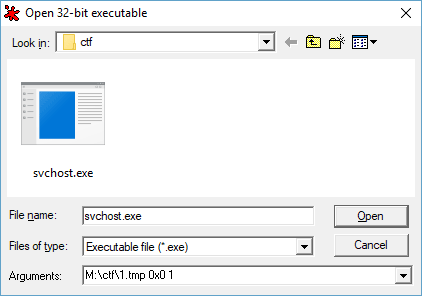
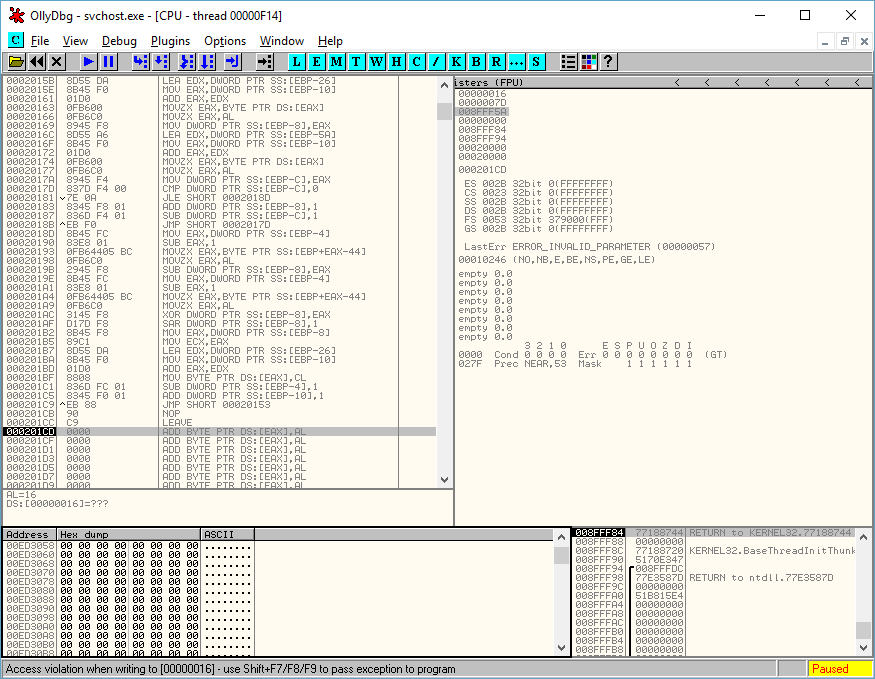
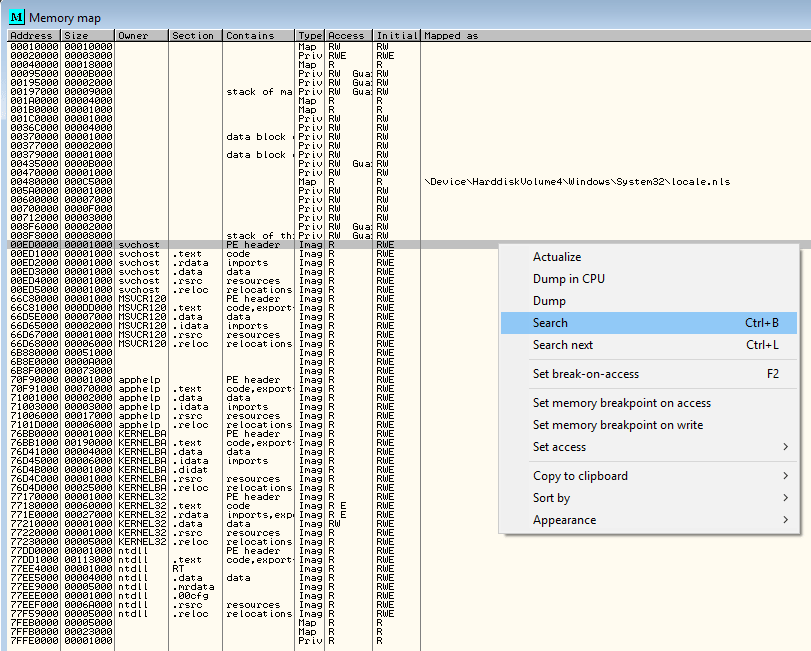
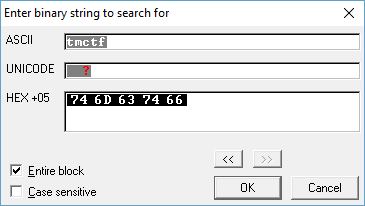
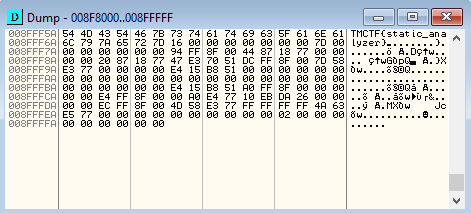
0 Comments.