
This post will show you where the .evtx log files can be found in Windows Server 2016, as well as how they can be viewed with Event Viewer.

Here we’re going to show you how to mount an NFS file share in Windows Server 2016 both temporarily and persistently so that it will automatically mount after a reboot.
There are a couple of different ways this can be done, including mapping a network drive or adding a network location, which we’ll discuss here.

This post will cover how to increase the disk space for a Windows Server 2016 virtual machine running in VMware, however the steps apply to any virtualization solution.
First we’ll increase the size of the actual virtual disk that is attached to the virtual machine, followed by making the required changes in the operating system in order to take advantage of the additional space from the hard disk expansion.
The server can stay online while the disk space is upgraded with this method which is ideal for most production servers, there’s no need to perform a system reboot.
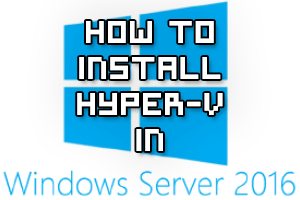
Here we’re going to show you how to install Hyper-V in Microsoft’s Windows Server 2016 operating system.
Hyper-V is a hypervisor built into Windows which can be used to host virtual machines. The role can be installed either through the command line interface (CLI) with PowerShell, or through the graphical user interface (GUI). We’ll cover both of these options below, starting with PowerShell first.