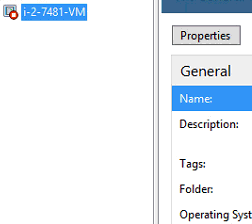This quick post is aimed to help you fix the “Invalid target disk adapter type: pvscsi.” error that can occur when importing a virtual machine into a VMware virtualization product.
Tag Archives: Virtualization
Fixing VMware Virtual Machine Pvscsi Import Error
Determine requirements and scenarios for implementing Shielded VMs
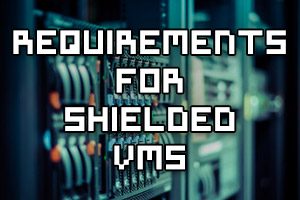
In this post we’ll determine requirements and scenarios for implementing shielded VMs. In a traditional environment where virtual machines run on a hypervisor host, it’s possible for the administrator of the virtualization layer to get full access to the virtual machines.
For example if you buy a VPS from a provider, you are given access to the guest operating system. It is technically feasible for a malicious or compromised administrator account to gain access to the virtual machine.
This is where shielded VMs in Windows Server 2016 come in to save the day.
How To Repair An AWS EC2 Instance Without Console

Recently while rebooting the web server that hosts this website in order to perform a kernel update I ran into a kernel panic on boot.
Amazon Web Services (AWS) do not seem to provide an interactive console for Elastic Compute Cloud (EC2) instances, so I had to work out another way to fix the problem which I have documented here.
How To Convert A VHD File To VMDK
Windows Server 2016 Hyper-V Installation Guide
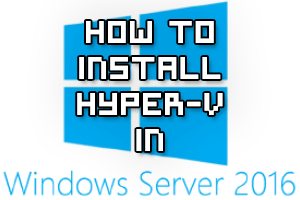
Here we’re going to show you how to install Hyper-V in Microsoft’s Windows Server 2016 operating system.
Hyper-V is a hypervisor built into Windows which can be used to host virtual machines. The role can be installed either through the command line interface (CLI) with PowerShell, or through the graphical user interface (GUI). We’ll cover both of these options below, starting with PowerShell first.
Edit the XenServer Storage Heartbeat

A Citrix XenServer host that is managed by Apache CloudStack will reboot itself along with all running virtual machines running on the host if there is a problem with the primary storage after a period of time. In general this is a good protection method, if the primary storage is no longer available it can cause problems for the virtual machines, Windows VMs may blue screen of death (BSOD) while Linux VMs may enter a read only file system state to protect against data loss. However you may have multiple NFS mount points to act as primary storage and may not want every VM on the XenServer host to power off with the host should this happen. It is possible to work around this by modifying the heartbeat script created by CloudStack on the XenServer host.
How to remove pending updates in Citrix XenServer
A few weeks ago I accidentally attempted to apply a XenServer hotfix intended for XenServer 6.2 to a host running XenServer 6.5. Ever since this accidental mistake, XenCenter has been reporting that there is a new update to apply, which should not be the case. At first I thought it would go away after the next reboot or after the next hotfix had been applied and fix itself up, however this did not happen, here is how to fix it.
Virtual machine fails to power on in Citrix XenServer
After rebooting a virtual machine running CentOS through Apache CloudStack it appeared to be running, however it failed to boot up. The status through CloudStack showed the virtual machine as running, however the console did not load any content and connections to it failed. After checking the virtual machine directly through XenCenter it was clear that it was not actually running.
In XenCenter the virtual machine had the red stop icon on it and was definitely stopped. Performing a reboot through CloudStack did nothing, and stopping the instance through CloudStack resulted in the virtual machine being removed from XenCenter as expected. When starting it back up again and watching XenCenter it did appear to power on for a couple of seconds as shown with the green play icon however it quickly went back to the stopped state.
Fixing Blue Screen in Windows after XenServer Tools Update
I had a Windows Server 2008 R2 virtual machine running on XenServer 6.2 SP1 with all updates and patches applied, however it was still running an older version of XenServer tools. The tools were version 6.0.2, and this was causing problems with backups from Arcserve freezing and not completing. To fix the problem I needed to upgrade XenServer tools to the latest version of 6.2, easy right? Think again.
XenServer Virtual Machines Stop or Pause During Migration
Recently I had a whole lot of problems migrating virtual machines running on XenServer 6.2 and 6.0.2. Sometimes the migration would fail and the virtual machine would stop or pause resulting in down time, here is how the problem was investigated and fixed.