Here are 3 easy ways you can quickly install the Telnet client in Microsoft’s Windows Server 2022. I’ll show examples with command prompt, PowerShell, and of course using the graphical user interface.
Tag Archives: troubleshooting
How To Enable Telnet Client in Windows Server 2022
How To Enable Telnet Client in Windows Server 2019
This post will show you how to install the telnet client in Microsoft’s Windows Server 2019. I’ll show examples with command prompt, PowerShell, and of course using the graphical user interface.
How To Upgrade PHP 5.6 to 7.1 in CentOS 7 Linux
How To Login To Windows With A FreeIPA Account
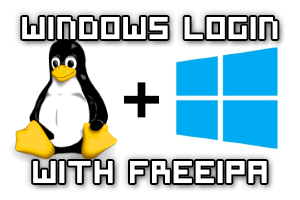
In most cases Windows desktops or servers will typically be joined to a Windows domain controller running Microsoft’s Active Directory, however this is not the only option.
It is possible to join Windows to a FreeIPA realm and then log into the Windows computer with an account from FreeIPA as it makes use of Kerberos for single sign on (SSO). FreeIPA is an open-source project sponsored by Red Hat, which attempts to provide similar functionality to Active Directory for Linux and Unix systems.
This may be a good option if you already run a large Linux or Unix environment, but need to have a small amount of Windows servers capable of using the same centrally managed user accounts.
How To Clear The SSSD Cache In Linux
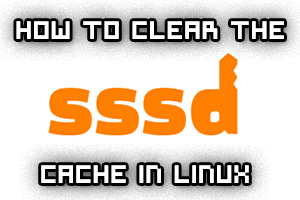
The System Security Services Daemon (SSSD) provides access to identity and authentication providers. Basically rather than relying on locally configured authentication, SSSD is used to lookup its local cache. The entries within this cache may come from different remote identity providers, such as an LDAP directory, FreeIPA, or Active Directory for example.
SSSD caches the results of users and credentials from these remote locations so that if the identity provider goes offline, the user credentials are still available and users can still login. This helps to improve performance and facilitates scalability with a single user that can login over many systems, rather than using local accounts everywhere.
The cached results can potentially be problematic if the stored records become stale and are no longer in sync with the identity provider, so it is important to know how to flush the SSSD cache to fix various problems and update the cache.
Here we’ll cover a couple of different methods to flush out the SSSD cache.
How To Change Log Rate Limiting In Linux
Configure IPv6 Addresses And Basic Troubleshooting In Linux
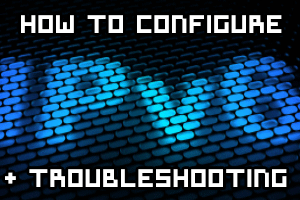
In the past many system administrators have simply resorted to disabling IPv6 rather than properly configuring it, continuing to rely on the older IPv4 which has worked just fine for a very long time. As the IPv4 address space has since become exhausted, administrators are starting to slowly take up IPv6 out of necessity.
Here we’re going to cover how to configure IPv6 addressing in Linux and provide some basic tips and advice for troubleshooting IPv6 network issues.
How To Troubleshoot DNS Client Issues in Linux
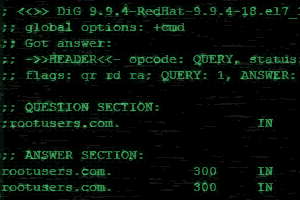
DNS resolution is an important service, without it functioning properly domain names will not be correctly resolved to IP addresses preventing other network services from working correctly. Therefore it is equally important to know how to troubleshoot DNS issues on a Linux client and fix any problems to reduce disruption.
There are multiple potential points of failure during the DNS lookup process such as at the system performing the lookup, at the DNS cache, or on an external DNS server. Here we will cover how to check these and perform various tests to identify where exactly the problem lies.
How To Enable Telnet Client in Windows Server 2016
By default the telnet client in Microsoft’s Windows operating systems is disabled, this is unfortunate as it is an extremely useful tool which can be used for testing TCP connectivity to external hosts on a specified port.
This is great when you’re trying to troubleshoot network connectivity problems, for example, say we have a web server which should be listening on port 80 to serve HTTP traffic but we are not able to load a web page, by using telnet to connect to the web server on port 80 we can verify the connectivity.
It may be that the connectivity is fine but there is a problem with the web server, or that the web server is stopped and the port is not listening at all, for instance. With telnet we can get a better understanding of what’s going on.
How to enable the Telnet Client in Windows 10
By default the telnet client in Microsoft’s Windows operating systems is disabled, this is unfortunate as it is an extremely useful tool which can be used for testing TCP connectivity to external hosts on a specified port.
This is great when you’re trying to troubleshoot network connectivity problems, for example, say we have a web server which should be listening on port 80 to serve HTTP traffic but we are not able to load a web page, by using telnet to connect to the web server on port 80 we can verify the connectivity.
It may be that the connectivity is fine but there is a problem with the web server, or that the web server is stopped and the port is not listening at all, for instance. With telnet we can get a better understanding of what’s going on.

