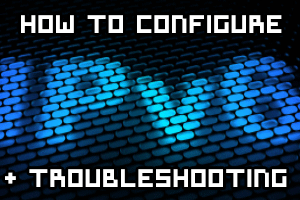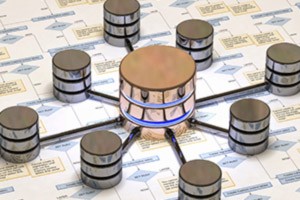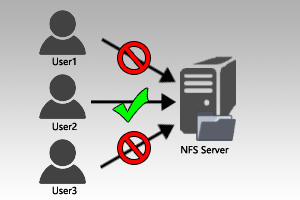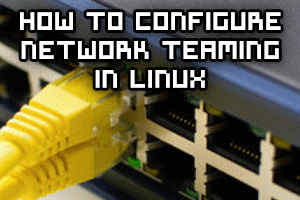
In Linux it is possible to aggregate multiple network links together into a single logical link which can either increase network throughput or redundancy. For example we can assign an IP address to a group of two network interfaces to double our throughput, or reserve one interface for backup purposes so if the first one fails we can fail over.
Here we’re going to cover how to create and configure a network team with two different network interfaces.