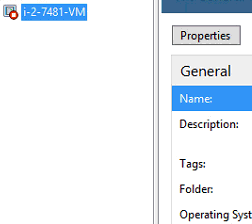After rebooting a virtual machine running CentOS through Apache CloudStack it appeared to be running, however it failed to boot up. The status through CloudStack showed the virtual machine as running, however the console did not load any content and connections to it failed. After checking the virtual machine directly through XenCenter it was clear that it was not actually running.
In XenCenter the virtual machine had the red stop icon on it and was definitely stopped. Performing a reboot through CloudStack did nothing, and stopping the instance through CloudStack resulted in the virtual machine being removed from XenCenter as expected. When starting it back up again and watching XenCenter it did appear to power on for a couple of seconds as shown with the green play icon however it quickly went back to the stopped state.
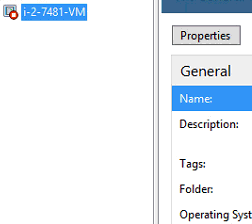
Read more »