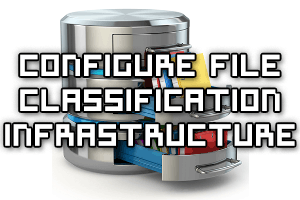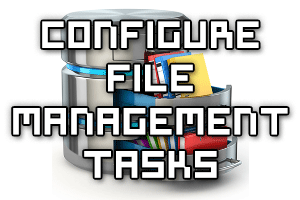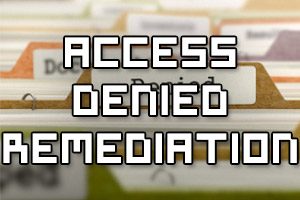
Access-denied remediation, also known as access-denied assistance, allows us to set a predefined error message to be provided to a user that attempts to access a file or folder that they do not have permissions to. Rather than receiving a generic permission denied error, an administrator can instead customize the error message. We can perform access-denied remediation by both setting it up manually on a file server, or automatically for many file servers through group policy.