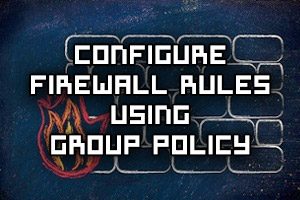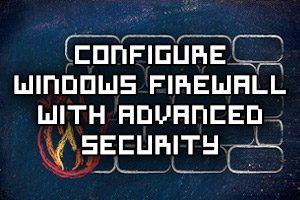Windows Server 2022 does not respond to the ‘ping’ command by default. This is because the default configuration of Windows firewall is configured to drop all inbound ICMP traffic, but this can make network troubleshooting difficult
Here’s how you can allow ping through Windows Firewall in Windows Server 2022 with command line or through the graphical user interface (GUI).