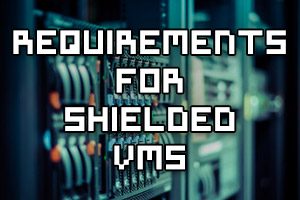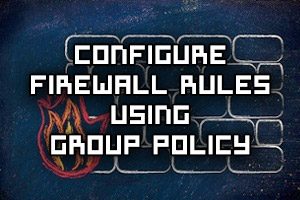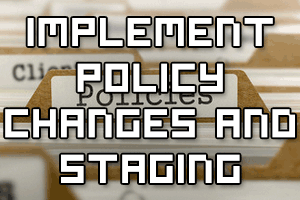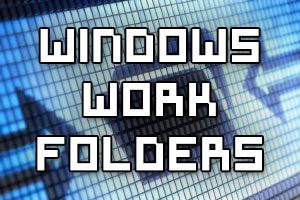By default the Encrypting File System (EFS) uses self signed certificates that are tied to a user account. Should these be lost a user will no longer be able to access their encrypted files. We can configure the EFS recovery agent which can decrypt the certificates of other users, thereby providing access to their encrypted files.