
In this post I’ll show you how to upgrade PHP 5.6 to 7.1 in CentOS 7 Linux. I performed this process today on this server and wanted to document the problems that I had along the way, along with relevant fixes.
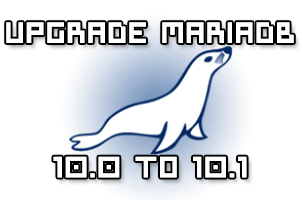
This short guide will show you how to upgrade MariaDB 10.0 to 10.1 in CentOS 7 Linux. We’ll start by modifying the repository file and perform a ‘yum update’. This may fail to automatically update the MariaDB-server package, so we’ll show you how to manually use the mysql_upgrade script to complete the process.
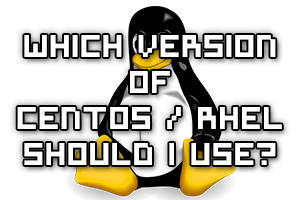
There are many different supported versions of Red Hat Enterprise Linux (RHEL)/CentOS Linux available for use, so which version of CentOS/RHEL Linux should you be using?
Here we take a look at the differences between the different versions of CentOS and compare them to help you decide on the best version to use.
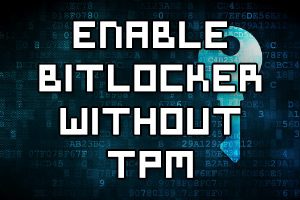
It is certainly ideal to configure BitLocker with TPM if possible, it may be the case that you do not have TPM available but still want to take advantage of BitLocker’s full disk encryption. While this is not possible by default, it is possible after the modification of some group policy settings, which we’ll cover here in order to allow you to deploy BitLocker without a trusted platform module.

By default a full installation of CentOS 7 will have the GNOME graphical user interface (GUI) installed and it will load up after system boot, however if we have installed CentOS without a GUI installed we can always install one later, or optionally we can install a different GUI.
This quick guide will cover how to install the MATE desktop environment in CentOS 7, which will provide a GUI for working with the Linux system. While I don’t suggest using a GUI on a production server, it’s a good option if you’re using CentOS as a desktop.