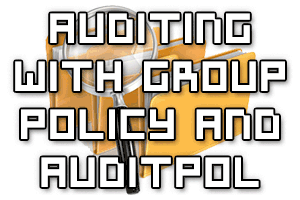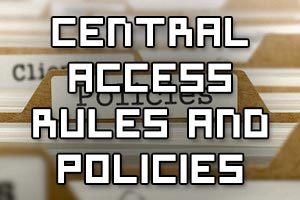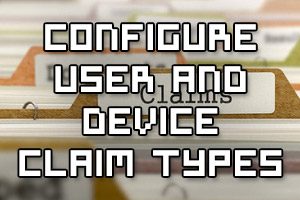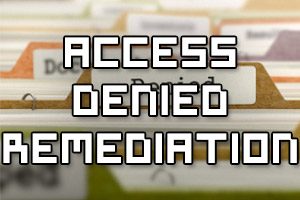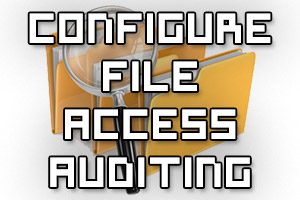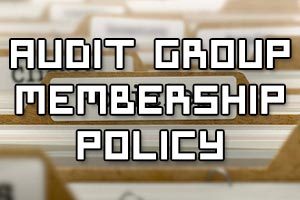
We can configure the audit group membership policy using group policy, allowing us to record the group of a user in a login event log entry. This is used in addition to the Audit Logon policy to expand the information provided and include the group membership information of the user accessing the system.