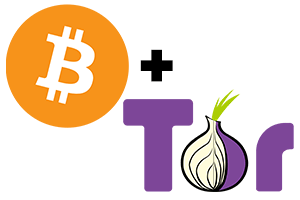The AusCERT 2016 Capture The Flag (CTF) was run from the 24th to 26th of May 2016, this is my solution to the first “Pwning” challenge myfirst_cmd which was worth 100 points.
Category Archives: Security - Page 2
Google CTF 2016 – Forensic “For1” Write-up
The Google Capture The Flag (CTF) was run on the 29th and 30th of April 2016, this is my solution to the forensics challenge “For1” which was worth 100 points.
Google CTF 2016 – Forensic “For2” Write-up
The Google Capture The Flag (CTF) was run on the 29th and 30th of April 2016, this is my solution to the forensics challenge “For2” which was worth 200 points.
How To Update Microsoft Security Essentials In Windows Server 2012 R2

Recently I covered how to install Microsoft Security Essentials in Windows Server 2012 R2, however after performing a Windows update it failed to install with error 0x8004FF04.
Here I will discuss why this happens and then cover how to resolve this problem and update Microsoft Security Essentials manually.
Read more »
How To Install Microsoft Security Essentials In Windows Server 2012 R2
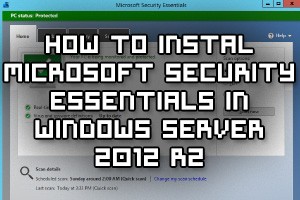
Windows Defender has been built into Windows 8, 8.1 and 10 by default to provide protection against malware, however there is no such default program installed in the Windows server operating system.
To provide a basic level of security in a small server environment, we can install Microsoft Security Essentials with some simple modifications which contains most of the functionality of Windows Defender for free.
By default if you try to install Microsoft Security Essentials in Windows Server you will receive various errors which we will cover how to fix here.
How To Use The Bitcoin Client Over The Tor Network
Overview of Kiwicon 2015
This year for the first time I made my way down to Wellington in New Zealand to attend Kiwicon 9. Kiwicon is a security / hacker conference that has been held each year since 2007.
I’ve previously attended Ruxcon 6 times, which is another computer security conference but here in Australia so it’s a bit easier for me to get to. After my experience with Kiwicon I am definitely interested in going back, it was easily the best security conference that I’ve been to so far.
How To View BitLocker Disk Status
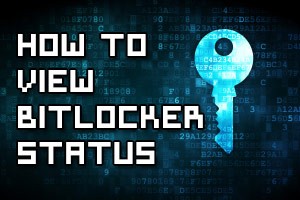
BitLocker is Microsoft’s solution to providing full disk encryption. While setting up BitLocker and encrypting your disk you probably want to check and view the progress and see the current status, as it can take quite a long time depending on the size and speed of your disk.
Here we cover how to view the current BitLocker status in both the graphical user interface, and with PowerShell.
How To Disable USB Storage Devices In Linux
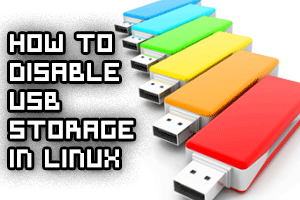
By default when you plug in an external USB storage device into a computer running Linux it will automatically mount, allowing the user to access the contents.
This behaviour can be less than ideal from a security perspective, as it can allow an attacker to copy confidential files, or allow a user to run a malicious script stored on the USB device for example.
With some simple configuration changes we can disable USB storage in Linux for unprivileged users.
Use SELinux Port Labeling To Allow Services To Use Non-Standard Ports

By default SELinux policy defines the ports that a particular service is allowed bind to and make use of with port labeling. This increases system security by preventing random services or malicious code from being able to bind to a well known defined port that may otherwise be used by a legitimate service.
In order to change a service to use a non standard port we must change SELinux policy and specify the SELinux port types that are allowed to use specific ports.