
The HTTP Strict-Transport-Security (HSTS) header can be used to increase the security of a website. In this post we’ll discuss how it works, why it’s important and why you should consider using the HSTS header.

The Server Message Block (SMB) protocol is used to provide file and print sharing in a Microsoft based network. To help detect man in the middle (MITM) attacks that may modify SMB traffic in transit, we can configure SMB signing via group policy. By digitally signing SMB packets the client and server can confirm where they originated from as well as their authenticity.
SMB packet signing is available in all supported versions of Windows. Microsoft also note that depending on factors such as the SMB version, file sizes, and specific hardware in use, SMB packet signing can degrade the performance of SMB, which is to be expected as we’re signing every packet that goes across the network, which adds overhead.
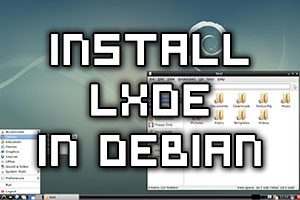
By default a full installation of Debian 9 Linux will have the graphical user interface (GUI) installed and it will load up after system boot, however if we have installed Debian without the GUI we can always install it later, or otherwise change it to one that is preferred.
This quick guide will cover how to install LXDE on Debian 9 Stretch, which will provide a GUI for working with the Linux system. While I don’t suggest using a GUI on a production server, it’s a good option if you’re using Debian as a desktop.

By default a full installation of Debian 9 Linux will have the graphical user interface (GUI) installed and it will load up after system boot, however if we have installed Debian without the GUI we can always install it later, or otherwise change it to one that is preferred.
This quick guide will cover how to install the XFCE4 Desktop on Debian 9 Stretch, which will provide a GUI for working with the Linux system. While I don’t suggest using a GUI on a production server, it’s a good option if you’re using Debian as a desktop.

By default a full installation of Debian 9 Linux will have the graphical user interface (GUI) installed and it will load up after system boot, however if we have installed Debian without the GUI we can always install it later, or otherwise change it to one that is preferred.
This quick guide will cover how to install the MATE Desktop on Debian 9 Stretch, which will provide a GUI for working with the Linux system. While I don’t suggest using a GUI on a production server, it’s a good option if you’re using Debian as a desktop.

By default a full installation of Debian 9 Linux will have the graphical user interface (GUI) installed and it will load up after system boot, however if we have installed Debian without the GUI we can always install it later, or otherwise change it to one that is preferred.
This quick guide will cover how to install the KDE Plasma Desktop on Debian 9 Stretch, which will provide a GUI for working with the Linux system. While I don’t suggest using a GUI on a production server, it’s a good option if you’re using Debian as a desktop.
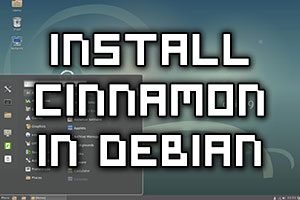
By default a full installation of Debian 9 Linux will have the graphical user interface (GUI) installed and it will load up after system boot, however if we have installed Debian without the GUI we can always install it later, or otherwise change it to one that is preferred.
This quick guide will cover how to install Cinnamon on Debian 9 Stretch, which will provide a GUI for working with the Linux system. While I don’t suggest using a GUI on a production server, it’s a good option if you’re using Debian as a desktop.

In Windows Server 2016 we can secure DNS traffic using DNSSEC and DNS policies. DNSSEC allows a client to validate DNS responses, as by default DNS was not designed to be a secure protocol. DNSSEC allows a client to confirm that the information which has been returned from a DNS server has actually come from the correct and trusted DNS server without modification.
DNSSEC, which stands for Domain Name System Security Extensions, was added to help secure the existing DNS protocol. This guide will walk you through configuring DNSSEC in a Windows Server 2016 environment.