By default in Windows Server 2019 remote desktop is disabled. This post will cover how to turn on and enable Remote Desktop Protocol (RDP) in Windows Server 2019, using either PowerShell or the GUI.
Author Archives: Jarrod Farncomb - Page 2
How To Enable Remote Desktop In Windows Server 2019
How To Install IIS In Windows Server 2019
Here we’re going to show you how to install the Internet Information Services (IIS) web server version 10.0 in Microsoft’s Windows Server 2019 operating system.
How To Enable Telnet Client in Windows Server 2019
This post will show you how to install the telnet client in Microsoft’s Windows Server 2019. I’ll show examples with command prompt, PowerShell, and of course using the graphical user interface.
How To Upgrade MariaDB Version 10.1 to 10.3
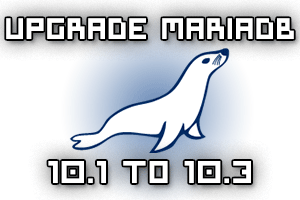
This short guide will show you how to upgrade MariaDB 10.1 to 10.3 in CentOS 7 Linux. We’ll start by modifying the repository file and perform a ‘yum update’. This may fail to automatically update the MariaDB-server package, so I’ll show you how to manually use the mysql_upgrade script to complete the process.
Clickstudios Passwordstate Cross-Site Scripting (XSS)
I recently performed a penetration test against an instance of Clickstudios Passwordstate, a web based Enterprise Password Management solution.
During testing, three instances of cross-site scripting were identified. This blog post is intended to serve as public disclosure of the issues for CVE-2018-14776, which have since been patched by Clickstudios.
The Five Best Terminal Emulators for Linux
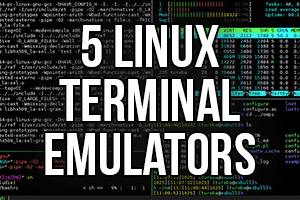
The true power of Linux rests in the command line interface. If you are a Linux administrator, power user, or just like to tinker with your machine, you will be spending time in the Linux terminal. In today’s modern Linux operating system, most of us will actually use a terminal emulator. A terminal emulator is just a graphical application designed to run in the graphical user interface that accesses and emulates the command line interface found on all Linux installations.
There are many different terminal emulators out there, some come standard with different distributions while others you have to install yourself. Today, we will examine five of the best terminal emulators for Linux so you can discover the best terminal emulator for your needs.
Fixing VMware Virtual Machine Pvscsi Import Error
This quick post is aimed to help you fix the “Invalid target disk adapter type: pvscsi.” error that can occur when importing a virtual machine into a VMware virtualization product.

