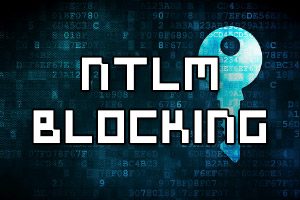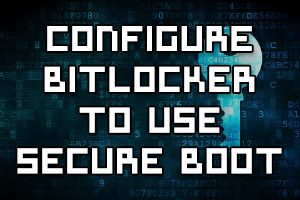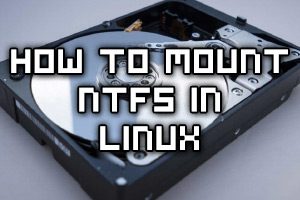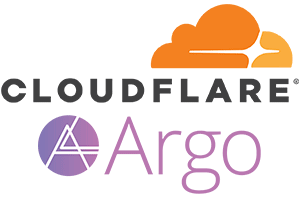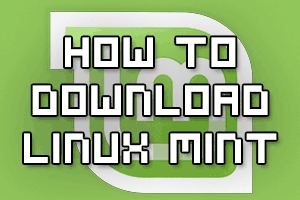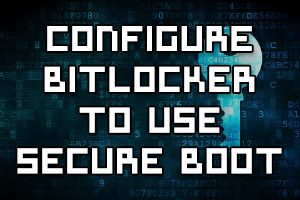
BitLocker and Secure Boot are important features for a secured Windows operating system to defend against boot and offline attacks. This post will show you how to enable BitLocker to use secure boot for platform and BCD integrity validation.
During the boot process BitLocker will check that the security sensitive boot configuration data (BCD) settings have not been changed since BitLocker was enabled, recovered, or resumed.
This post is part of our Microsoft 70-744 Securing Windows Server 2016 exam study guide series. For more related posts and information check out our full 70-744 study guide.
Read more »