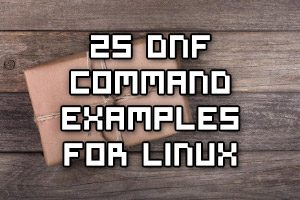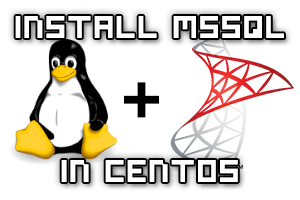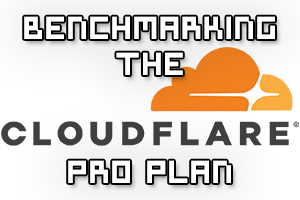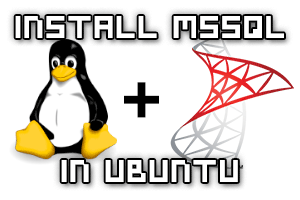Recently while rebooting the web server that hosts this website in order to perform a kernel update I ran into a kernel panic on boot.
Amazon Web Services (AWS) do not seem to provide an interactive console for Elastic Compute Cloud (EC2) instances, so I had to work out another way to fix the problem which I have documented here.