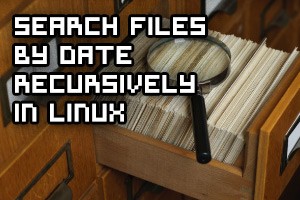
Have you ever wanted to view a list of all files or subdirectories within a directory in Linux and order them by when they were last changed or modified? Then you have come to the right place! Here we are going to provide and explain some useful commands that when piped together will give us this result, allowing us to recursively list files and directories by date.
This is one of my favourite commands to use when trying to build a timeline of events, for instance if a server or website has been compromised and you want to see when files have been modified with malicious content. By seeing other files that were modified around the same time you can get a better idea of what took place and when, allowing you to correlate these events with your logs.



